Mobile Login
When logging into the Parent Portal for the first time it is best practice to use a desktop or laptop computer. If you do not have a desktop or laptop available to use please follow the steps below to reset your initial system generated password.
iOS (iPhone or iPad)
1. Go to https://myeducation.gov.bc.ca/aspen
2. Click on the share icon at the bottom of the screen
![]()
3. Scroll to the right and select "Request Desktop Site"
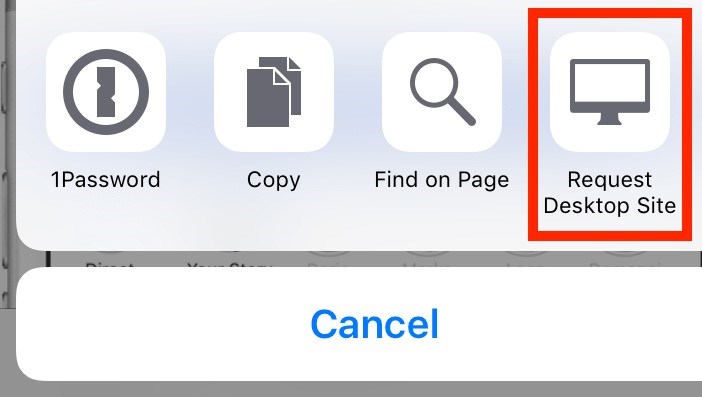
*This will work for as long as you are on the website. If you navigate it will bring you back to the mobile site.
Android Devices
1. Open you browser
2. Click on the 3 menu dots at the top right of the screen
3. Select "Desktop Site"
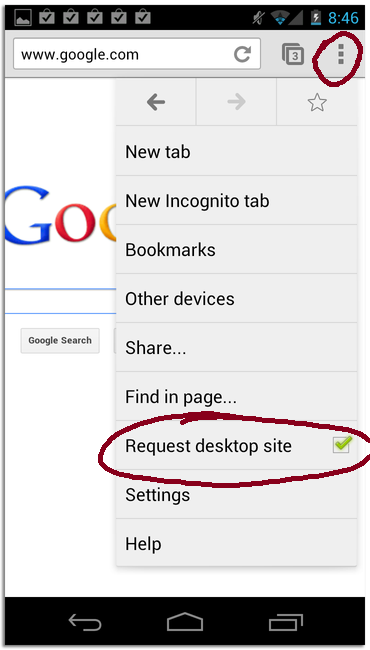
*This setting will hold until it is changed.



